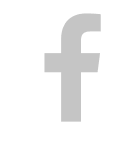Better features. Better management.

In-app chat
Renters can initiate conversations with car owners by clicking on the inbox section to discuss the trip details.
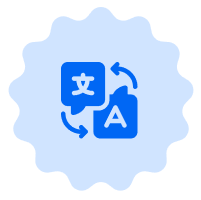
RTL support
In our car rental script, renters can conveniently access content in the Arabic language on both the web and our mobile app.
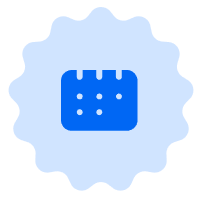
Availability
Using the booking calendar, the renters can check the car's availability before confirming their reservation.

Profile
The renter can edit their personal information, including their name, date of birth, country, and more; also, they can add more verification methods.

Dashboard
The dashboard empowers renters with various functionalities, allowing them to edit their profiles, manage reviews and messages, and more.

Change password
The user can change the password with the old password to update the new one, thus enhancing the security.

Seasonal pricing
Car owners can charge special pricing by accessing the calendar of the specific car they intend to levy charges on.
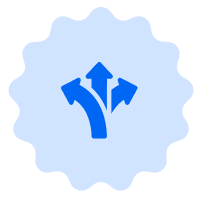
Multiple login options
Car owners can access the car rental app by logging in through their email or using their Google account.

Cancel reservation
If the car owner is not at ease with the booking, they can decline the booking request sent by the renters.

Hosting
The renter can view the status of both listed and unlisted cars. Moreover, they can add a new listing here.

Transaction
The car owner can keep track of the earnings made through the platform, including details such as status and gross earnings.
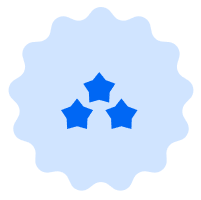
Manage reviews
Here, the admin can manage the review details and can edit, enable, and disable the reviews and ratings.

Manage currency
The admin can enable/disable the currency, set base currency, and add/remove the currency for the platform.

Manage admin
The admin can manage the admin users and their roles. Moreover, they can add, edit, and delete them from the platform.

Manage site configuration
The admin can manage the app’s functionality, like Stripe publishable key, SMTP settings, and other API configurations.

Manage users
The admin can access user information, remove them from the platform if desired, and also permit and ban the user.

Static content management
The admin can edit page content, such as 'About Us,' 'Trust & safety', 'Travel credit,' and more. It includes editing meta title, description & content.

Dashboard
The admin can overview statistics, such as the user counts, listing, and reservations on an hourly, daily basis, and in total.

Manage security deposit
The 'Security deposit' feature places the responsibility on the admin to grant authorization for releasing these funds as required.

Document verification
To prevent fraud, the admin must review and approve users. To do the job right, they get the user's information with the action menu.

 WhatsApp
WhatsApp +91 9626360033
+91 9626360033
 radicalstart
radicalstart