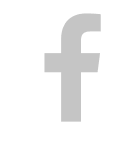Uber Eats clone
Preferred choice of 500+ entrepreneurs
Introducingour Uber Eats clone!
Embrace our Uber Eats clone that is all set to digitize your food delivery business. Uber Eats clone comes with a separate app for eaters and delivery partners and a web panel for restaurants.
Using the admin panel which comes along with the solution, you can monitor and perform countless tasks to run the platform effectively.

Experience our Uber Eats clone
Uber Eats clone with essential features!
Plan for every requirement


- Single domain license
- Tech support for 3 months
- Free update for 6 months



 Premier
Premier

- Multi-domain license
- Tech support for 6 months
- Unlimited updates

Free app submission
Free server installation
Support after app rejection
Free white labeling

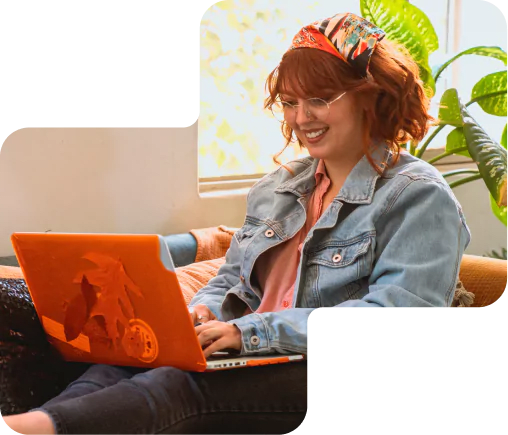

Why choose our Uber Eats clone?
![arrowIcon]()
We offer 100% source code, which means you're the sole owner of the script - moreover, it gives you the freedom over customization.
![arrowIcon]()
Updating your platform is essential. Based on the plan you purchase, we offer you an unlimited update for a lifetime.
![arrowIcon]()
We mastered Flutter. Its single codebase features enable us to code once for iOS and Android, which saves time & money.
![arrowIcon]()
You can choose our dedicated developer plan, enabling you to assign tasks, track progress, and directly interact with them.
Our development process?

Customize
Through our free white-labeling, we customize the logo & and theme of your Uber Eats clone. Also, we can do additional customization at cost.
Test
After the fulfillment of the customization process, our tester will do rigorous testing, ensuring your platform is right to be a user's hand.

Launch
Finally, we'll launch your food delivery app for users. Don't worry, we help you until it gets successfully launched on the App Store and Play Store.
Technology we used
We understand the immense potential and significance of using the right tool for app development. That's why we managed to provide the finest food delivery solution.
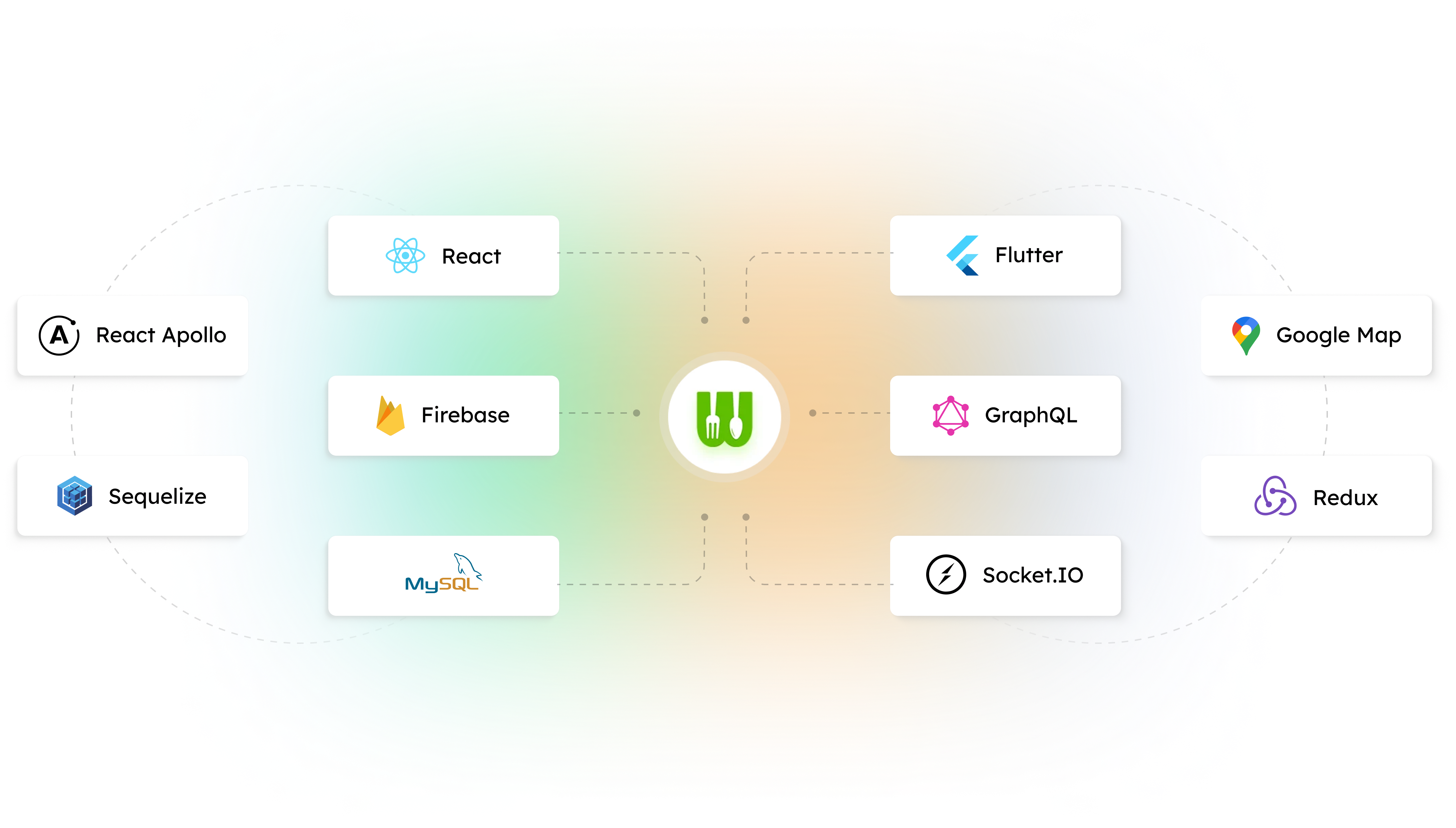
Know the complete workflow, features, and technologies used in our Uber Eats clone.
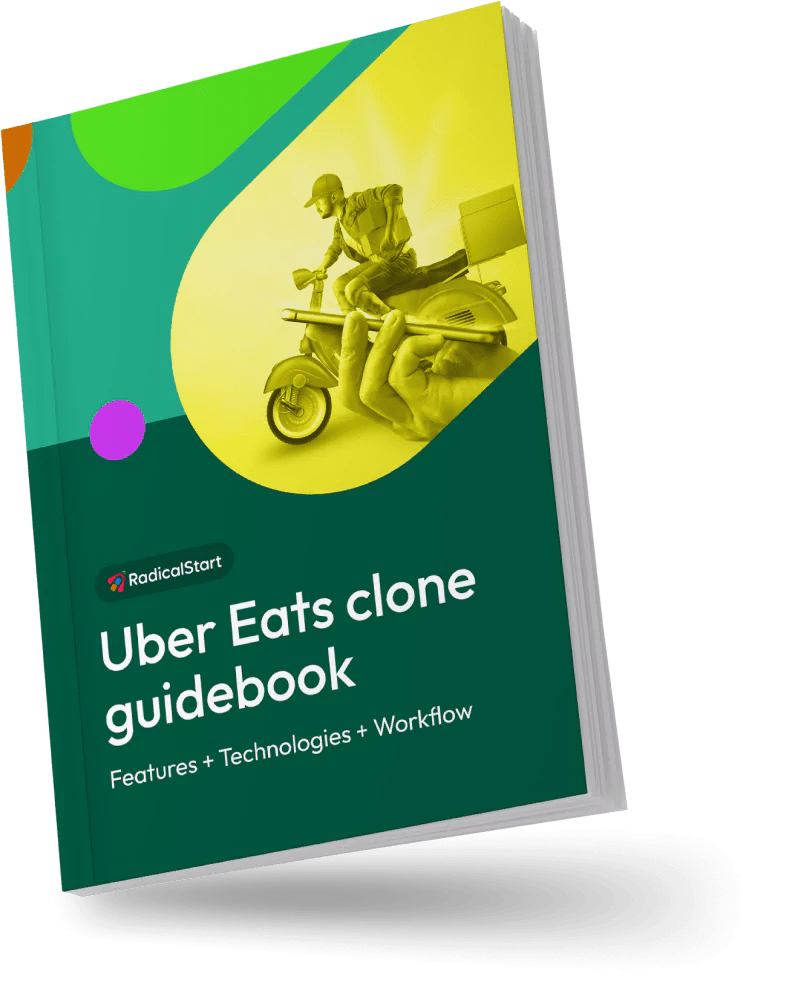
Frequently Asked Questions
Have doubts regarding our product? This FAQ is present to bash all your queries and doubts.


Uber Eats clone is a food delivery app solution that works similarly to Uber Eats. Using this, entrepreneurs can launch their food delivery app quickly.
The solution comes with mobile apps for the eaters and the delivery partner and a web panel for the store and the admin.
The advantages of Uber Eats clone are that it acts as a cost-effective alternative and offers a quick launch.


It cost around $2,500 - $10,000. This estimation may differ based on the provider and your requirements.


Uber Eats clone app allows eaters to order food from nearby restaurants for delivery.
Eaters browse restaurants, select items, and place orders through the app, which are then processed and dispatched to delivery partners. They can track their orders in real time and pay through various methods. After delivery, both eaters and delivery partner can rate their experience.
Meanwhile, restaurants receive order notifications and prepare the requested items for pickup by the delivery partners.
Admins oversee the business through an admin panel, managing accounts, partnerships, and operations.


You'll receive a 100% source code file without encryption. It gives you the full freedom to modify it to your business requirements.


We will keep on updating new features, enhancements, and bug fixes.
If you are eligible for unlimited updates, we will give you the updated source code files whenever we release a new version.
Even though upgrades are free, website reinstallation, mobile app reinstallation, and resubmission will be under additional cost.


If no custom changes were made, we can simply replace the files from the new version.
However, if we have worked on any custom changes, we need to compare the code and implement the changes using source code comparison tools such as Beyond Compare.
Updates are completely free. But, if we need to compare and apply the changes, then we may charge you for the hours spent applying the upgrades.
Please get in touch with our team for more details.
We will only give updated source code files and will not be able to provide support for tampered source code files if you or your team worked on any custom changes.


Based on the plan you purchased, you receive unlimited updates.


You can hire our team for additional support and it will come under the additional costs.


It will start from the date of your purchase.


- Help you with text changes
- Help you with color changes
- Help you with the static content translation (for maximum 3 languages and 2 iterations for each language)
- Clarify your questions
- Bug fixing (If it’s critical, we will give you a time frame to fix it. Otherwise, we will include the fixes in our updates)


- Issues in your local machine installation
- Reinstallation of the script
- Issues in Git due to not following the instruction
- Issues in modified code or if customization is done by you/your team
- Any custom changes which would need additional development efforts


You can connect with our sales team after the purchase. They will be available through emails only and not be available for calls.


Our technical support team will respond to all your queries through email. And it would take them around 24 to 48 hours to respond during business days.


Uber Eats clone is a readymade solution that is 100% customizable to develop any kind of delivery platform.
But, once the source code files have been tampered with, we can't give technical support. (After the modification of the source code from your side).


After the purchase, we will set up the script one time on your hosting server at no cost. However, you may need to pay for additional installations.


We highly recommend AWS & DigitalOcean and also it will work fine on any Ubuntu-based hosting servers.
Here is the minimum server requirement,
- Operating System - Ubuntu 22.04
- Storage - 50GB (Should be expandable)
- RAM - 4GB (Should be expandable)
- SSH with root user access
Note: The server should be plain.
The server should not have any configurations like Apache, any Database, etc.
We just need a fresh installation of Ubuntu 22.04.


A single-domain license can be used for only one business in a single domain. For example mybusiness.com
Multi-domain licenses can be used for any number of businesses on multiple domains. For example mybusiness1.com, mybusiness2.com, etc.


We can proceed with Let's Encrypt SSL (Let's Encrypt is a free, automated renewal, and open certificate authority).
If you wish to install another SSL provider, there will be an additional charge per SSL installation.


- Web admin panel/ landing page theme color and font changes
- Web admin panel/landing page favicon changes
- App package name / Bundle ID changes.
- App name changes.
- App icon changes.
- App theme color changes.
- Firebase Crashlytic and FCM integration.


Static contents are rendered from the static language files in the web and mobile apps.
The Dynamic contents are the inputs provided by the users/admin which are stored in the database (for example Dietary type, vehicle category name, etc).
Free tech support covers the static content translation for a maximum of 3 languages(2 iterations for each language).








 App Store
App Store Play Store
Play Store






























 WhatsApp
WhatsApp +91 9626360033
+91 9626360033
 radicalstart
radicalstart