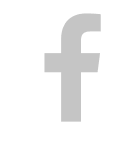All the features your food delivery business needs

Advanced filter
The search filter enables the eater to pick the restaurant using price range, dietary, and delivery type filters.

Current order
The eater can track their current order, including the driver's real-time position, projected delivery time, and other details.

Multiple payment methods
Multiple payment options are given to eaters to pay for their orders. It includes cash, credit/debit cards, and a wallet option.

Multi-language support
With the multiple languages available on the platform, the eater can choose their preferred one - with RTL support included.

Saved locations
Regarding mitigating the hassle of typing addresses each time, saved location helps save the home and work addresses.

Promo code
Admin can avail of the promo code, which then reflects on the eater app - it gives the eater access to the special offers.

Ratings
The eater can rate the delivery partner and the restaurant. With five emoji displayed, the eater can express their satisfaction through the emoji.

Tips
The eater can tip the delivery partner if they want to appreciate their work. Else, they can skip the process.
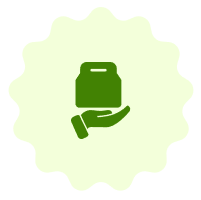
Takeaway
The “Takeaway” feature allows the eaters to pick the food from restaurants by themselves instead of getting it delivered to their place.

Prompt notification
Eaters will receive a prompt notification on the real-time progress of the order they made. This helps them to know the order status and ETA.
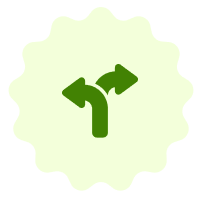
Multiple bookings
With multiple booking options, the eater can book multiple orders from different restaurants.

Delivery options
The eater app comes with three delivery options: ‘Meet at door’, ‘Leave at door’, and ‘Pick up outside.’ Eaters can choose any of these while ordering.

Order notes
Eaters can give specific instructions to the delivery partners or restaurants about their orders. These order notes are limited to 250 characters.

Add-ons
While placing the order, the eaters can add any extra add-ons as they wish. This feature enhances the order experience.
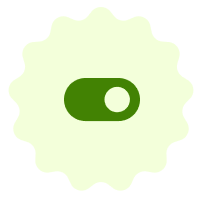
Availability
In the delivery partner app, at the top right corner, the toggle button is placed to switch the availability to online or offline.

Payout method
Adding a payout account helps delivery partners to receive their earnings in their bank accounts.

Earnings
The delivery partner can check their weekly and overall earnings in the earnings area, which goes into greater detail about the earnings.

Order management
Under order management, the delivery partner can witness their current and previous order - it presents the complete information of the orders.
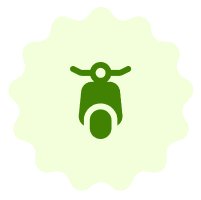
Vehicle details
In the vehicle detail section, a delivery partner can view their vehicle details like name, number, and type of vehicle.

Documents
The documents section entails the vehicle and license document, where the delivery partner can submit their own before getting started.

Multi-language
Under the profile section, delivery partners can choose their preferred language to access the platform from that language.

Ratings
After the fulfillment of the delivery, delivery partners can rate the eater based on the overall experience with the eater.

Profile management
This section allows the delivery partner to set the profile photo, and edit their details like first name, last name, and password.

Navigation
The navigation feature assists delivery partners by directing them to both the restaurant's location and the eater's address.

Dashboard
Restaurant dashboards show the number of orders and earnings over a day, week, and month, and a line graph represents an order history.

Payout method
The restaurant can add multiple payout accounts and they need to choose one as default to receive their earnings from the admin.
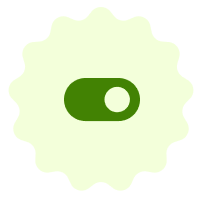
Restaurant availability
Using the toggle button, the restaurant can change its availability status to either active or inactive, which has an effect on the eater app.

Order management
Managing orders becomes simple - the restaurant can manage their order detail and perform actions such as accepting or declining the order.

Operating hours
It enables the restaurant owner to set their operating days and hours, in other words, when they need to be available on the platform.

Preparation time
The restaurant owner can edit their estimated preparation time for the day and hours - they can even set this for each day.

Multiple languages
Next to the toggle button, the restaurant can switch to their preferred languages. The platform comes in English, Spanish, French, and many others.

Transaction management
The transaction management section entails completed and future transactions, along with the eater & delivery partner name, order details, and more.

Modifier groups
Restaurant owners can create modifier groups with a set of add-ons for their food items. They can create this for any specific food item.

Print-Receipt
Restaurant owners can print the receipts of the current and the completed order as a physical copy for accounting purposes.

RTL support
RTL support in restaurant panels helps restaurant owners to access the platform in the Arabic language.
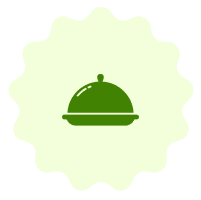
Manage cuisine
The feature 'Manage Cuisine' is available to add a list of new food categories. They can change the status for this, edit, delete, and do a lot more here.

Manage eaters
The admin can manage the information of the eater and can permit, ban, edit, and delete them from the platform.

Manage restaurant
Admin can manage the complete details of the restaurant. Moreover, they can approve, edit, delete, view, and edit the document.

Manage delivery partner
Admin gets access to the personal information of the delivery partner. As usual, the admin can approve, ban, edit, and delete them from the platform.

Manage service fee
The admin can manage the service fee; among two methods which include a flat fee or distance-based fee, they can choose anyone to charge the users that way.

Manage payment gateway
The admin can change the status of the payment gateway, Stripe, and payment options like cash and wallet to activate/inactive.

Manage promo code
It allows the admin to give the eater access to the discounts. The admin can add, edit, delete, and change the promo code status.

Manage notification
Under manage notification, the admin can send notifications to delivery partners, eaters, or both simultaneously.

Auto payout
The auto Payout feature in the admin panel automates the payout process for the restaurants and delivery partners. The admin can hold or uphold this process.

Manage sub-admins
Admin can add sub-admins along with the roles for them to help or manage the activities on the platform.

Admin earnings report
The dashboard shows the admin earnings for each order along with the complete booking details.

 WhatsApp
WhatsApp +91 9626360033
+91 9626360033
 radicalstart
radicalstart