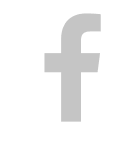TaskRabbit Clone
Preferred choice of 500+ entrepreneurs
Embraceour TaskRabbit clone
TaskRabbit clone is a pre-developed Handyman app solution that helps you launch your Handyman app quickly within your budget. It comes with a mobile app for users and service providers—And an admin panel that offers effective management.
No matter what plan you choose, you’ll get both Android and iOS apps for the user and service provider. Along with this, we’ll do free-white labeling for the TaskRabbit clone and launch your app at no cost.

Immerse in our Web and Mobile App
Essential features of TaskRabbit clone
Two different plans for you


- Single domain license
- Tech support for 3 months
- Free updates for 6 months



 Expert Pro
Expert Pro

- Multi-domain license
- Tech support for 6 months
- Unlimited updates

Free app submission
Free server installation
Support after app rejection
Free white-labeling
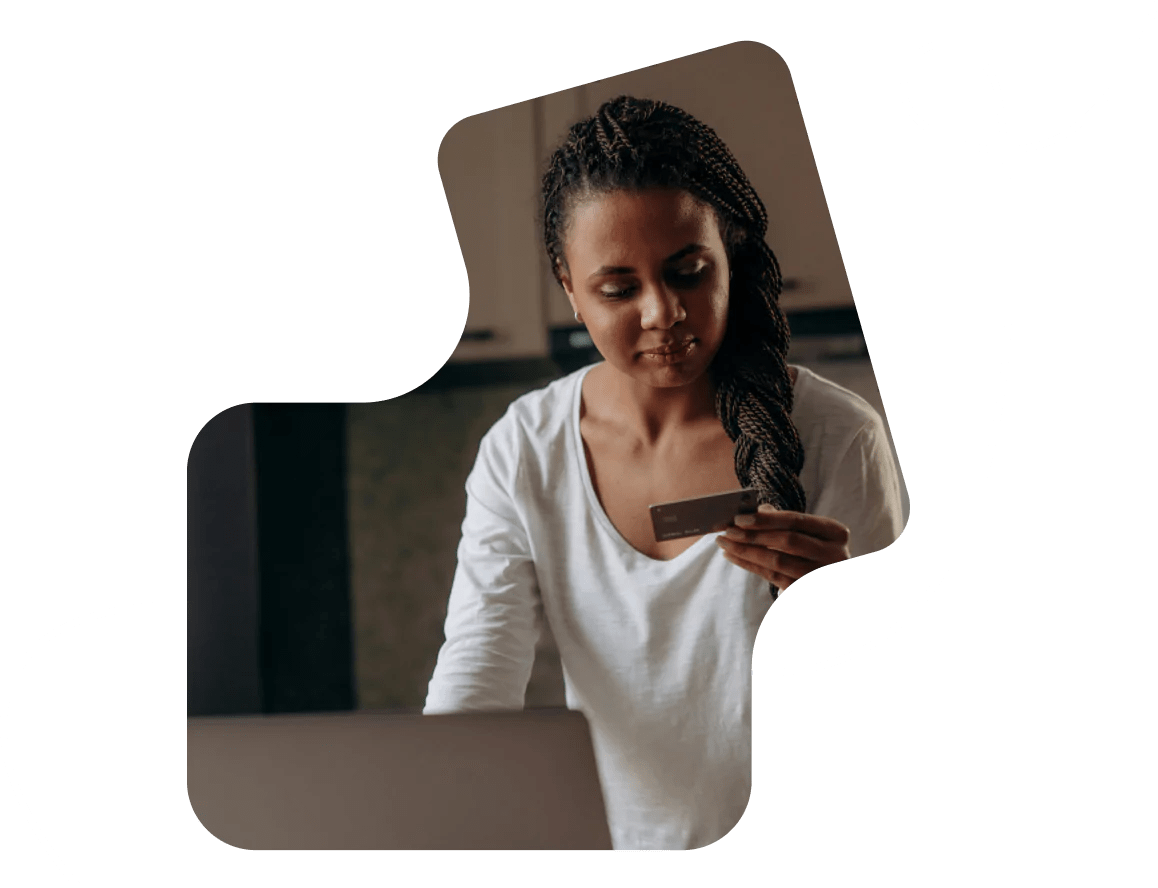

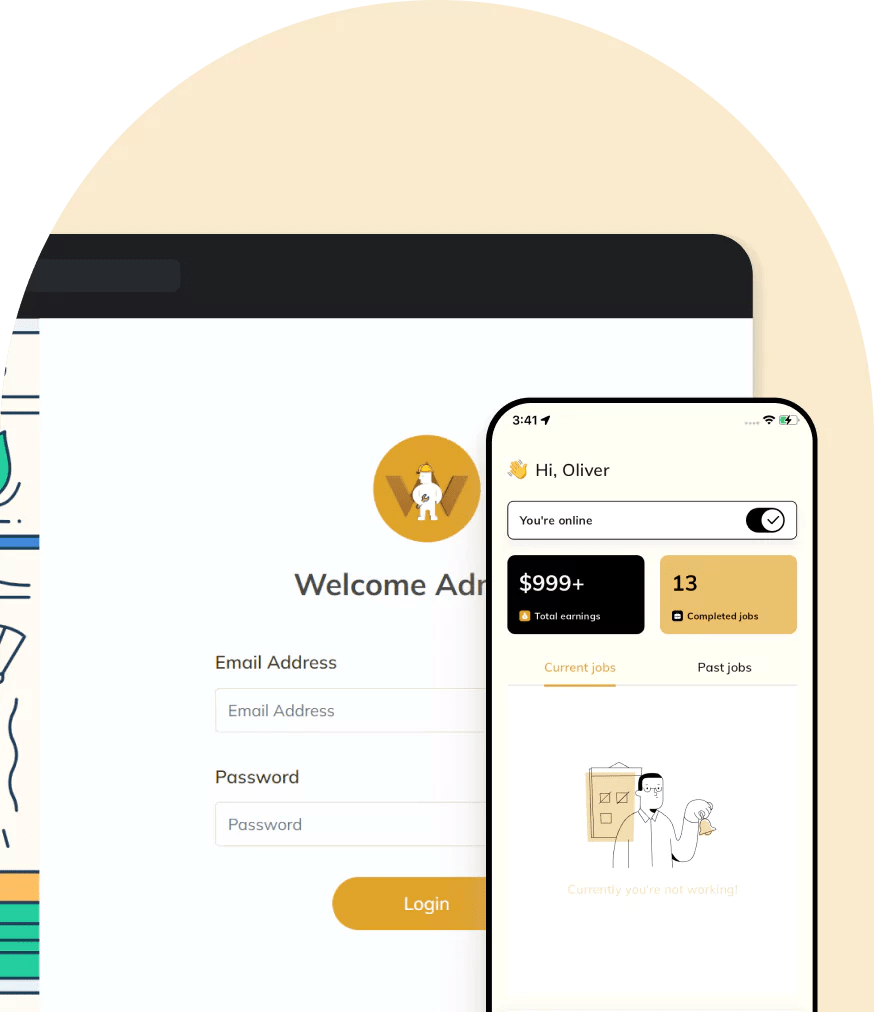
Why choose our TaskRabbit clone?
![arrowIcon]()
You'll get a 100% source code. It means you’re the sole owner of the TaskRabbit clone script and have no restriction on customization.
![arrowIcon]()
Oftentimes, you’ll need a regular update as you’re dealing with an app. And we offer that - based on the plan you purchase.
![arrowIcon]()
We used Flutter in the process of developing our TaskRabbit clone. It helps us deliver an efficient and effective Handyman app solution.
![arrowIcon]()
We can assign a dedicated developer to your project. Moreover, you’ll be informed about the project status via email and calls.
Our development process?

Customize
We’ll customize your TaskRabbit clone which includes changing the logo, image, and color theme—If you want more, we can customize further.
Test
After customization, our testers will find their way through the TaskRabbit clone—and find, bash, and ensure there are no other bugs that sting.

Launch
After the following phases, you don’t need to worry - but us. That means we’ll launch your Handyman app successfully at no additional cost.
Technology we used
Having the right tools can make a big difference. Let's join us as we see the combination of the tech stack we used for our TaskRabbit clone.
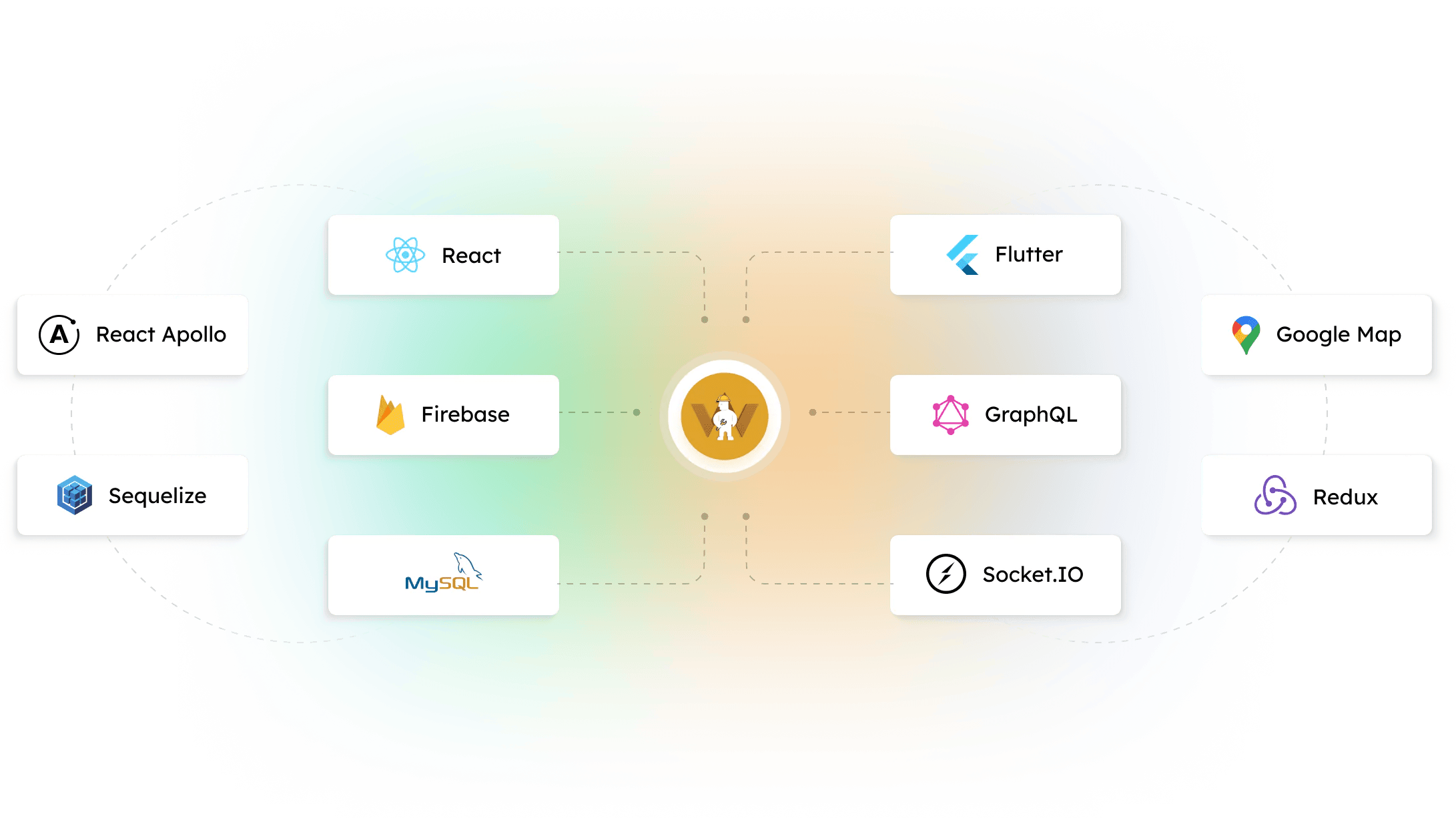
Know the complete workflow, features, and technologies used in our TaskRabbit clone.
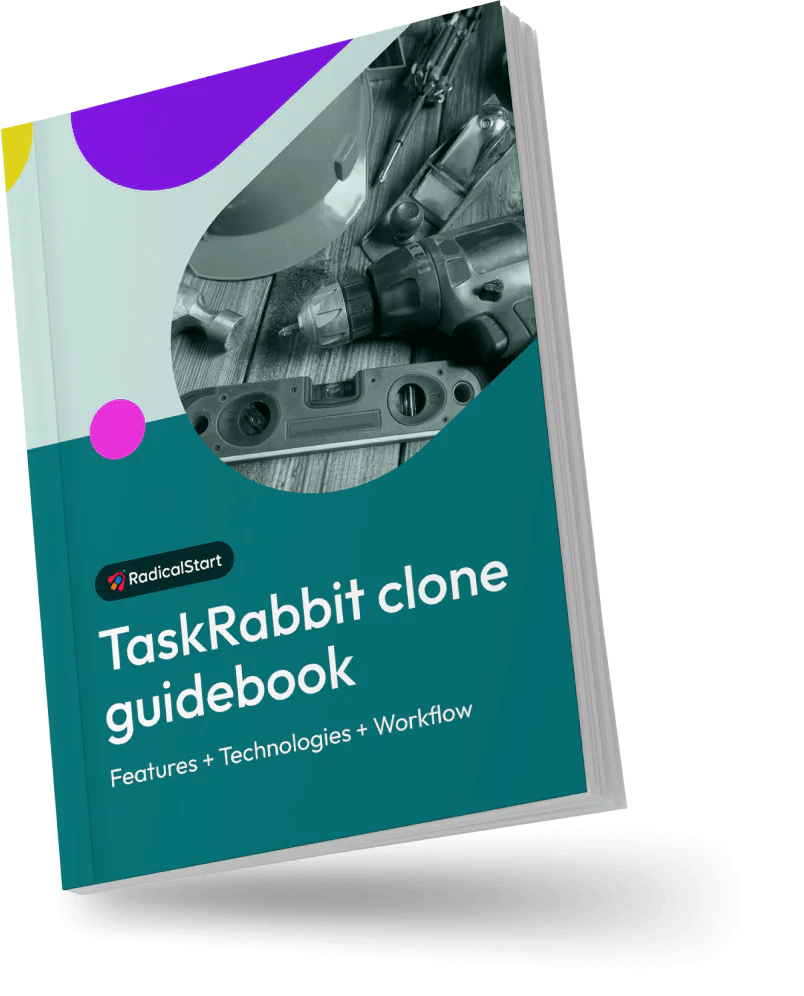
Frequently Asked Questions
Have doubts regarding our product? This FAQ is present to bash all your queries and doubts.


TaskRabbit clone is a readymade Handyman app solution that helps entrepreneurs like you start an on-demand home services business like TaskRabbit.


Custom development: If you’re up to developing your TaskRabbit-like app from scratch, the cost can come between $50,000-$1,50,000. And it can exceed based on your requirement.
Readymade solution: If you prefer pre-developed apps, the cost of a TaskRabbit clone comes between $3,000 - $10,000.


Users register on the app, post tasks along with details and budget, and then select a Tasker to complete the job.
Service providers can browse jobs, apply for them, and communicate with users. Once they accept the booking and complete the task, they receive the ratings and payment (if it is cash payment).
Admin oversees the platform via an admin panel, managing tasks, users(service provider and users), payments, and more.


The TaskRabbit clone you receive will not be encrypted. It gives you the full freedom to tailor it to your business requirements.


Yes, the TaskRabbit clone can be customized to suit any on-demand service business model, such as mechanics, car washes, maids, tutors, dog walking, lawn care, snow removal, roadside help, and so on.


We will keep on adding new features, enhancements, and bug fixes. If you are eligible for unlimited updates, we will give you the updated source code files whenever we release a new version.
Even though upgrades are free, website reinstallation, mobile app reinstallation, and resubmission will be under additional cost.


If no custom changes were made, we can simply replace the files from the new version.
However, if we have worked on any custom changes, we will need to compare the code and implement the changes using source code comparison tools such as Beyond Compare.
Updates are completely free. However, if we need to compare and apply the changes, then we may charge you for the hours spent applying the upgrades.
Please get in touch with our team for more details.
If you or your team worked on any custom changes, we will only provide updated source code files and will not be able to provide support for tampered source code files.


Depending on the plan you purchased, you receive unlimited updates.


You can hire our team for additional support. It will be under additional cost.


It will begin from the date of purchase.


- Help you with text changes
- Help you with color changes
- Help you with the static content translation (for a maximum of 3 languages and 2 iterations for each language)
- Clarify your questions
- Bug fixing (If it’s critical, we will give you a time frame to fix it. Otherwise, we will include the fixes in our updates)


- Issues in your local machine installation
- Reinstallation of the script
- Issues in Git due to not following the instruction
- Issues in modified code or if customization is done by you/your team
- Any custom changes which would need additional development efforts


- After the purchase, they will be available via email only and not be available for calls.


Our tech support team will respond to all your queries through email. It would take around 24 to 48 hours to respond during business days based on the queue.


A single-domain license can be used for only one business in a single domain. For example, mybusiness.com.
A multi-domain license can be used for any number of businesses on multiple domains. For example mybusiness1.com, mybusiness2.com, etc.


We will install the script on your server one time free of cost. However, you may need to pay for additional installations.


We highly recommend AWS & DigitalOcean and also it will work fine on any Ubuntu-based hosting servers.
Here is the minimum server requirement,
- Operating System - Ubuntu 22.04
- Storage - 50GB (Should be expandable)
- RAM - 4GB (Should be expandable)
- SSH with root user access
Note: The server should be plain.
The server should not have any configurations like Apache, any Database, etc. We need just a fresh installation of Ubuntu 22.04.


We can proceed with Let's Encrypt SSL (It is a free, auto-renewal, and open certificate authority).
You are required to pay additional costs if you wish to install another SSL provider.


- Web admin panel/ landing page theme color and font changes.
- Web admin panel/landing page favicon changes.
- App package name / Bundle ID changes.
- App name changes.
- App icon changes.
- App theme color changes.
- Firebase Crashlytic and FCM integration.


Static contents are rendered from the static language files in the web and mobile apps.
The Dynamic contents are the inputs provided by the users/admin which are stored in the database (For example: Vehicle category name, location name, etc.).
Free tech support covers the static content translation for a maximum of 3 languages (2 iterations for each language).








 App Store
App Store Play Store
Play Store























 WhatsApp
WhatsApp +91 9626360033
+91 9626360033
 radicalstart
radicalstart