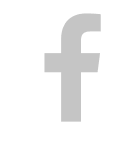All the essential features.
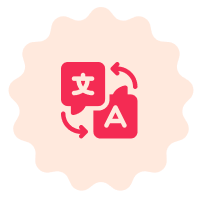
Multi-language
In our space rental script, we have a multi-language feature that enables the guests to select their preferred language.

Currency
The guests can choose their preferred currency from a list of available options - this will reflect on the entire app.
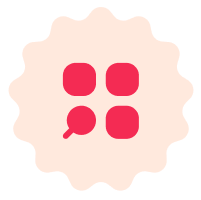
Search filter
Our space rental script encompasses a robust search filter that allows guests to find space by location and activity.
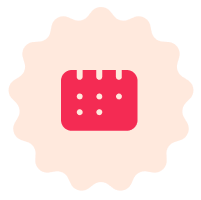
Booking
Guests can view upcoming and previous bookings, including status such as approved, canceled, completed, expired booking, and more.
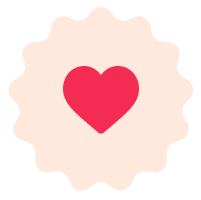
Wishlist
The wishlist feature allows guests to save their favorite spaces for future reference. They can view this through a "saved" section.
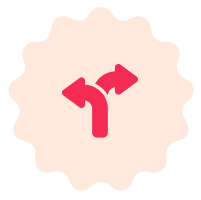
Booking options
Guests have two options: they can instantly book the space or send a request to the owners. They can also ask for more details using the inquiry option.

In-app messaging
Guests can communicate with a host by accessing the inbox section, allowing for further discussions regarding bookings.
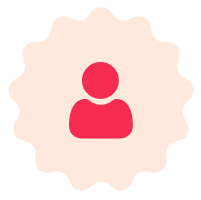
Profile
In the profile section, guests can edit their name, about, and other personal details (Gender, DOB, Phone number, and location).
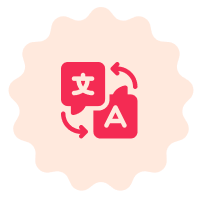
Multi-language
Our space rental script comes with a multiple-language feature for the host to choose their preferred language.

Listing
The host can view completed and pending listings, as well as, add new, edit, unpublish existing listings, or delete them when necessary.
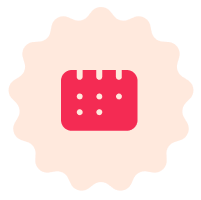
Calendar
Using the calendar section, the host can edit any date to make it available and blocked for the guest.

In-app messaging
The host can directly interact with the guest by heading over to the inbox section. They can further discuss related to the bookings.
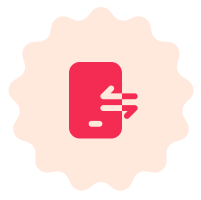
Payout
The host can add multiple payout accounts and designate one as default to receive earnings from admin.

Set Unique Pricing
Space owners can set distinct prices for various event/ activity categories when listing their space on the platform.
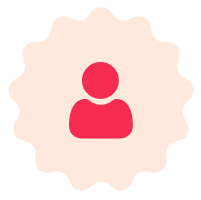
Profile
In the profile section, hosts can edit their name, about, and other personal details (Gender, DOB, Phone number, and location).

Cancellation policies
Hosts can set the cancellation policies type while creating the list from the options - Very flexible, Flexible, Standard 30 days, Standard 90 days.

Site settings
The admin can change certain aspects, including the logo, social links, favicon, site name, title, description, meta description, and more.

Listing management
The admin can dive into the specific details of the listing. Moreover, the admin can edit, view, and even delete the listing from the platform.

Manage reservation
The reservation management section displays all the reservation details, such as ID, status, listing details, sub-total, refund status, and more.

Payout management
It allows the admin to handle the payout effectively. It includes viewing payout details and managing the option to hold payouts.

Manage service fee
The admin can set service fees for guests and hosts using fixed or percentage-based methods. Additionally, they can set a base currency.
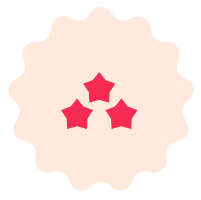
Manage review
Using the admin panel in our space rental script, the admin can edit or delete the 'review & ratings' from the platform.
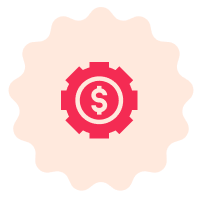
Currency management
The admin can enable or disable specific currency, set a base one, and add or remove any currency from the platform as needed.

Manage activity type
The admin can add a new space type that describes the type of the space. Additionally, they can enable/disable the space.

Manage admin
Admins can oversee other admin users and their respective roles. They can add, modify, or remove admin users from the platform.

Manage site configuration
The admin can fine-tune the app's functionality, including managing the Stripe publishable key, SMTP settings, and other API configurations.

Manage users
Admins can access user information and have the option to permit and ban users from the platform or delete the user if needed.

Static content management
The admin can edit the page content, including 'About Us,' 'Trust & Safety,' 'Travel Credit,' and more. It includes editing meta title, description & content.
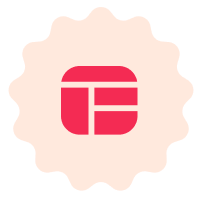
Dashboard
Admin can access a dashboard to gain insights into platform statistics, such as user counts, listings, and reservations, on an hourly, daily, and in total.

 WhatsApp
WhatsApp +91 9626360033
+91 9626360033
 radicalstart
radicalstart